We get it. You just posted the most AMAZING TikTok video and want to put it on your website, Instagram, and YouTube channel.
You go to download it, but wait… Why does it say TikTok and your username in the corner?
You’ve run into the TikTok watermark. It’s a foe that has previously bested many brands and content creators. But never fear! We’ve compiled three methods to remove that pesky TikTok watermark for FREE.
Let’s go ⬇️
What is a watermark?
A watermark is a logo or text superimposed over an image. It indicates where the video came from or who made it–and it makes it impossible to repost without giving proper credit to the creator.
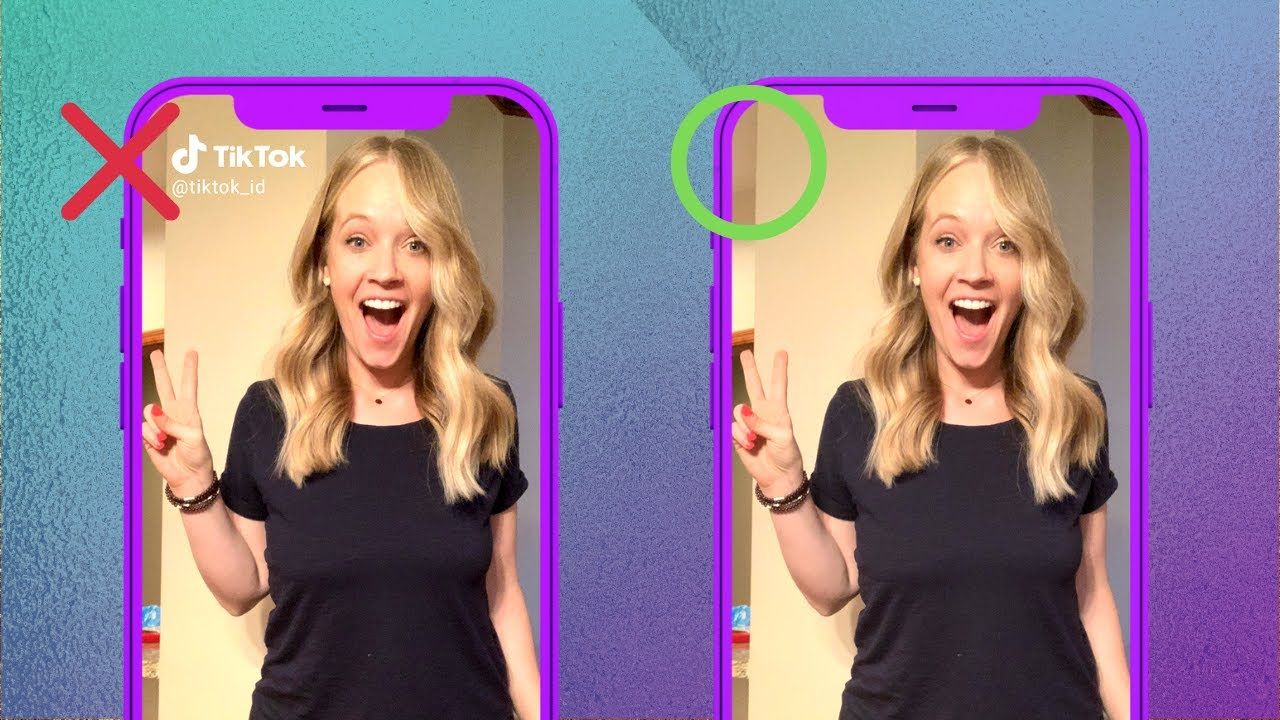
If you download your video from TikTok and try to post it anywhere else, it comes with a watermark with the TikTok logo and the creator’s username. This helps people automatically attribute videos to the correct source.
But you’re the source. So you don’t need to keep the watermark.
And there’s a good reason NOT to keep it, besides the fact that it doesn’t look great: Instagram says on its website that it doesn’t want to show videos with logos or watermarks. They don’t name TikTok, but everyone knows that’s at least part of why they’ve banned watermarks.
3 ways to remove TikTok watermarks
What happens if you want to repost content that you made on TikTok to another platform, like Instagram reels or YouTube shorts?
Remove the watermark before your repost so you get more views. Here’s how to remove TikTok watermarks for free:
Option 1: SnapTik on desktop
SnapTik is an app that is available on mobile or desktop. It allows you to download videos from TikTok without a watermark. It’s super simple and easy to use, so it’s a great choice!
However, it’s a good idea to use it on DESKTOP because tons of fishy apps on the App Store are trying to impersonate SnapTik–you could accidentally download one that tries to charge you.
To use SnapTik, follow the steps below:
- Open the TikTok app
- Find the video you want to download without the watermark
- Click on the Share button and then “Copy Link.”
- Once you’ve copied the link, head over to snaptik.app
- Simply insert the copied link and then download the video without the watermark for FREE
And that’s it! It’s super easy!
Option 2: Mobile apps
Of course, getting to your desktop or laptop can sometimes be a pain. So here are some mobile options!
Please note: We only picked apps with a 4.5-star rating or higher in the App Store and more than 1K reviews. So, although we haven’t personally tested all of these, we can tell you they’re legit. Some of the apps require you to pay, and others are free.
Here are the top mobile apps for removing TikTok watermarks:
TikSave (paid)
TikSave is an excellent app with over 4,000 ratings on IOS–and, even better, it’s super simple to use! Here’s how:
- Download the TikSave app and open it
- Click the + button, which will take you to TikTok
- Click the Share button and then “Copy link” for the video that you want to download
- Now go back to the TikSave app and click the + button again, then hit the Allow Paste
- Once you’ve imported the video, click the Share button and “Save video.”
Voilá–you now have a watermark-free video without any hassle.
The only problem with TikSave is that you only get a 3-day free trial. So, if you aren’t going to use it a lot–enough to warrant paying $8.99 per week or $39.99 per year—you might want to look elsewhere.
For example–SnapTik, the first site we recommended, is free. So, no worries if paying for an app doesn’t fit your budget!
TikDown (paid)
Again, we picked this app because it has great reviews and thousands of downloads–it’s legit! Here’s how to use it:
- Download the TikDown app on your phone
- Open the TikTok app and copy the link for the video you want to download (Share button and then Copy Link)
- Open TikDown and Paste your TikTok link
- Once imported, simply click “Save video.”
However, keep in mind that this is also a paid app that costs a few bucks per month. The 3-day free trial is only helpful if you need it in a pinch.
SnapTik–Bookmark any video (free)
Rejoice! SnapTik is free, and we tested it ourselves. We can confirm that it works! Just get ready for some annoying ads inside the app.
SnapTik works the same way as the other apps we’ve already covered, so go ahead and download it, copy and paste the video link from TikTok into the app, and save it on your phone.
Super easy, right?
When you look for this app in the App Store, though, make sure to put the entire name in our heading (SnapTik–Bookmark Any Video) because many apps out there with similar names will charge you.
Also, avoid apps with few ratings or bad ratings. Apple has many security checks in place on its App Store, so it's probably nothing will happen, but it’s best to be safe.
If you’re worried that the videos will look bad since the app has to edit them to remove the watermark, don’t worry! These apps don’t edit the videos–they simply bypass TikTok to get the videos without the watermark, so they keep their original quality.
Option 3: Download the video without the watermark from TikTok
That’s right–some ways allow you to get your video from TikTok without removing a watermark. But they are hacks–literally. You’ll have to remember to do them at the right time to bypass the TikTok watermark.
Here they are:
- Hack #1: Screen record
As you create a video on TikTok, open up your screen recorder to record the video on your phone BEFORE you publish it on the platform. You’ll have a saved, watermark-free screen recording on your phone without a watermark AND a TikTok post!
- Hack #2: Save first
When you create a video on TikTok before you hit “Publish,” there’s a hidden option to save the video. To reveal the save button, hit the down arrow in the top right corner to give you the save option. Select “save,” then wait until it’s downloaded to hit the check mark to publish it.
Conclusion: removing TikTok watermarks isn’t hard
The bottom line is that there are some GREAT options for removing TikTok watermarks, most of which are free.
There are, of course, always other methods you can use–using video editing tools to create your video before uploading it to TikTok is one option. But for this article, we were assuming two things:
- First, you were making the video using TikTok, and that’s why you were worried about how to remove TikTok watermarks in the first place, and
- Second, you wanted the method to be quick and painless.
Video editing tools are great; don’t hear us saying otherwise. (We love good equipment!) But they can also be complicated. Sometimes, you just want to hit record and get a video up fast–and then you need to remove the watermark from TikTok fast, too.
If that’s you, here’s our advice: don’t pay for the apps we mentioned above unless you need to get TONS of videos every week from TikTok without the watermark. Use the free methods available if it’s just a video here or there. You’ll save money, and you’ll get the same level of quality.
Table of content
Looking for UGC Videos?






